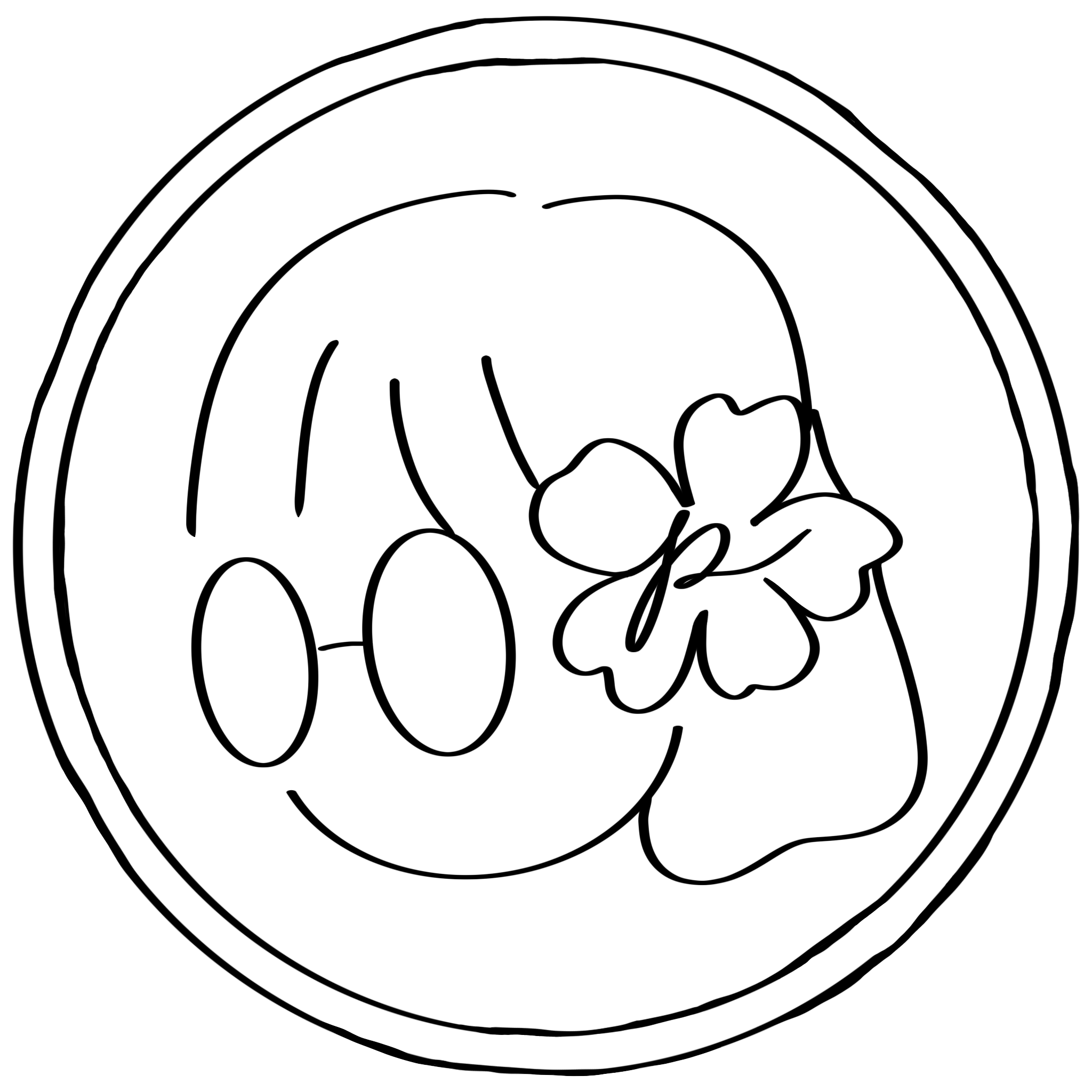Week 1 Thesis Proposal
Week 2 Sketch & Prototyping
Week 3 Play with TouchDesigner
Week 4 Send + Receive Data
Week 5 Production Process
Week 6 Demo Day
Week 7 Midterm Feedback
Week 8 Reflection for the Demo Day
Week 9 Documentation
Week 10 Production Plan
Week 11 Production Progress
Week 12 Thesis Archive & Progress
Week 2 Sketch & Prototyping
Week 3 Play with TouchDesigner
Week 4 Send + Receive Data
Week 5 Production Process
Week 6 Demo Day
Week 7 Midterm Feedback
Week 8 Reflection for the Demo Day
Week 9 Documentation
Week 10 Production Plan
Week 11 Production Progress
Week 12 Thesis Archive & Progress
Send + Receive Data
This week, I started experimenting with how to send and receive real-time data from a website to TouchDesigner. Using WebSockets, I successfully got the receiving data part working. From this point, I plan to collect keywords along with number of time each keyword is submitted through the website, stored in a JSON file.

For the website, I listed out important elements along with some extra pages that could be included. I then created the first prototypes in Figma, focusing on the landing page with input field to get the keyword data.


For the midterm demo day, I plan to show the visualization of keywords, with the sending and receiving data system working. If there is no technical issue with using Stable Diffusion locally, I will also visualize at least one AI-generated image based on the keywords received in TouchDesigner. The main challenges I might face is the technological system required to train Stable Diffusion, as right now I’m using my own laptop which has limitations on which model I can use. However, if I get both visualizations working, I aim to create a full immersive experience for the demo day, with one projection-based art on the wall and one on the ceiling.
Here are some inspirations for my final installation: