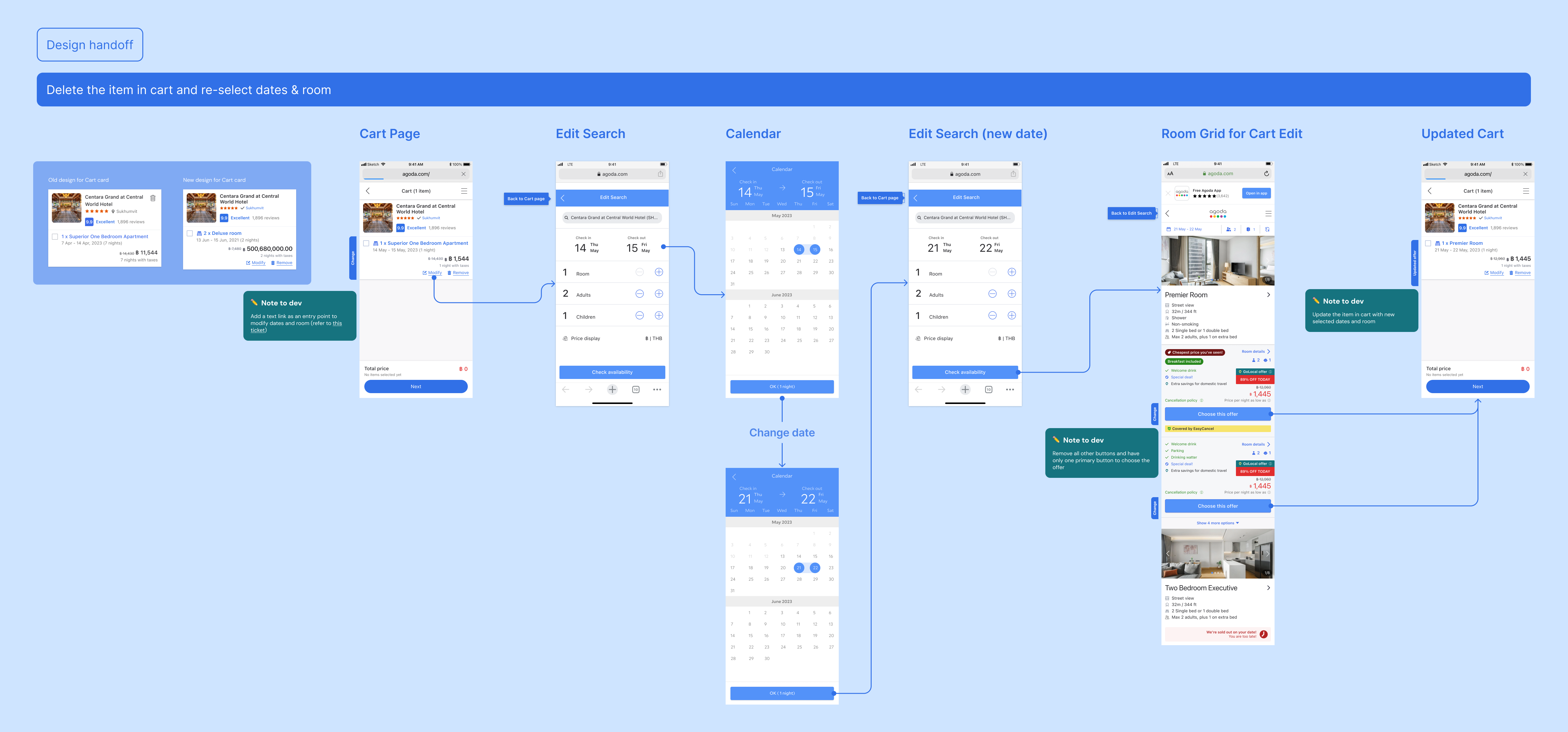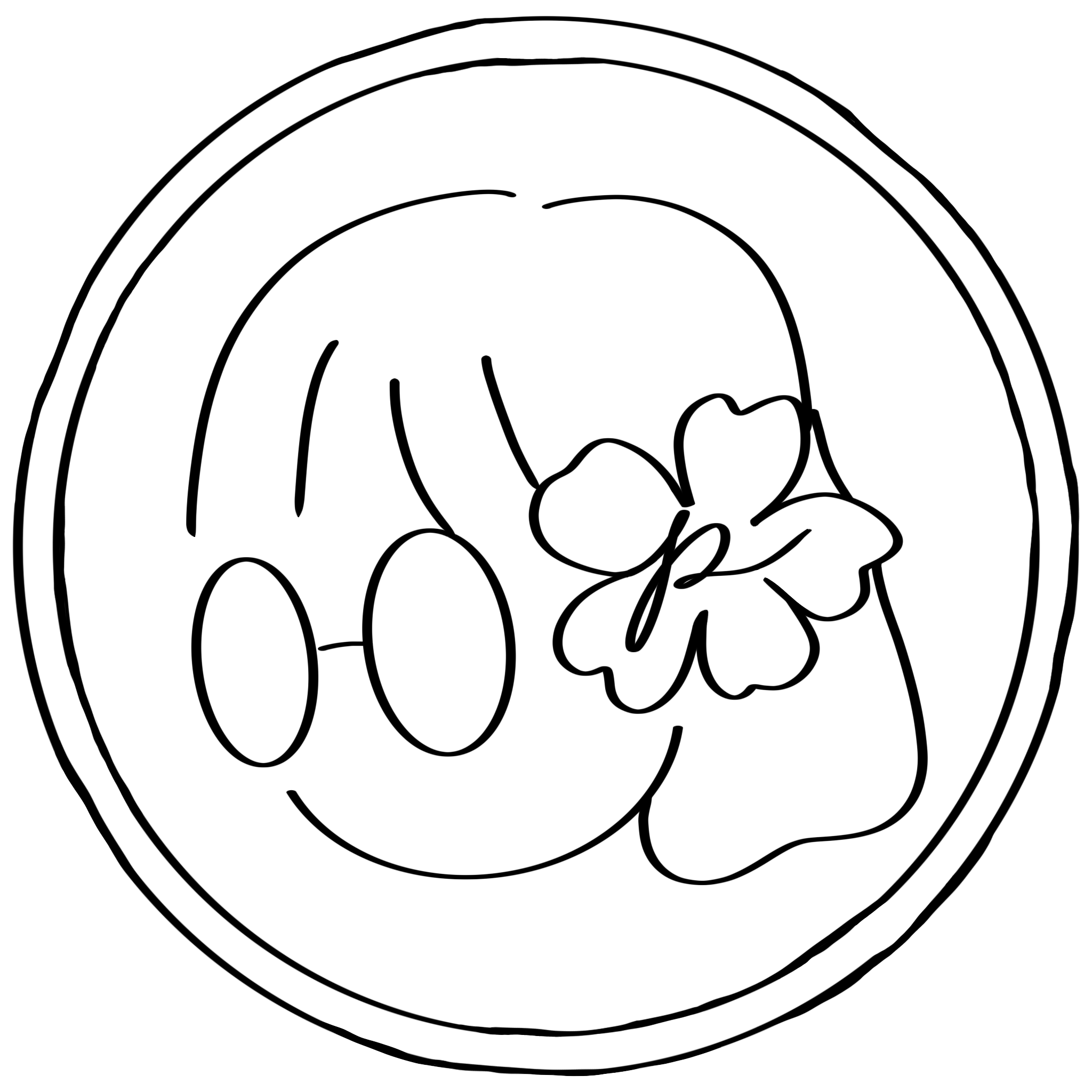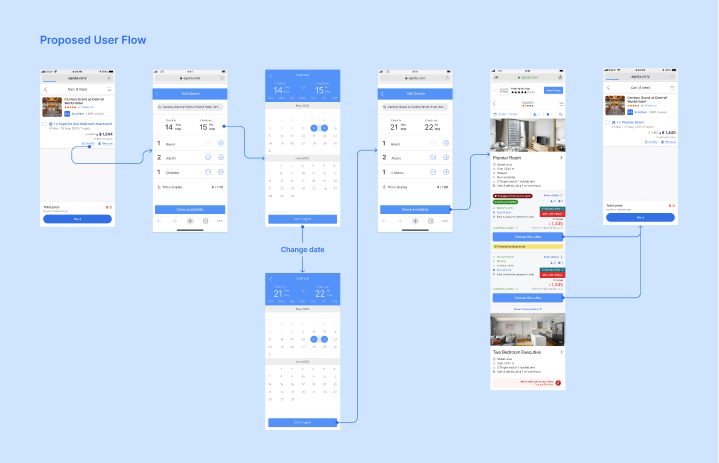
Agoda Cart Modification
Increasing conversion rate by improving cart items modification
My Role: User Research, Benchmark, User Interface Design
Duration: June - August 2023
Agoda Design Team: Travel Platform
Tools: Figma, FigJam, Agoda Internal Web Analytics
Problem
Agoda Cart allows users to select items (e.g. hotels, flights, etc.) to book and keep a record of them until they checkout. However, the current Cart feature does not provide options to make edit of any booking, such as date of check-in, duration of stay, or type of room. For this project, I designed the user flow that allows users to re-select dates and room of their hotel bookings in cart.
🛒 Having no option to make edit in cart causes user frustration
Agoda Cart allows users to select items (e.g. hotels, flights, etc.) to book and keep a record of them until they checkout. However, the current Cart feature does not provide options to make edit of any booking, such as date of check-in, duration of stay, or type of room. For this project, I designed the user flow that allows users to re-select dates and room of their hotel bookings in cart.
Research
I conducted both quantitative and qualitative research to investigate the user’s pain points. Using Agoda’s internal tool for web analytics, I analyzed quantitative data of how user currently modify their booking.
I also conducted usability testing to gain further insights for understanding user’s pain points.
I conducted both quantitative and qualitative research to investigate the user’s pain points. Using Agoda’s internal tool for web analytics, I analyzed quantitative data of how user currently modify their booking.
I also conducted usability testing to gain further insights for understanding user’s pain points.

Pain Point 1
❌ Inability to change the check-in/check-out dates and hotel’s room type in cart
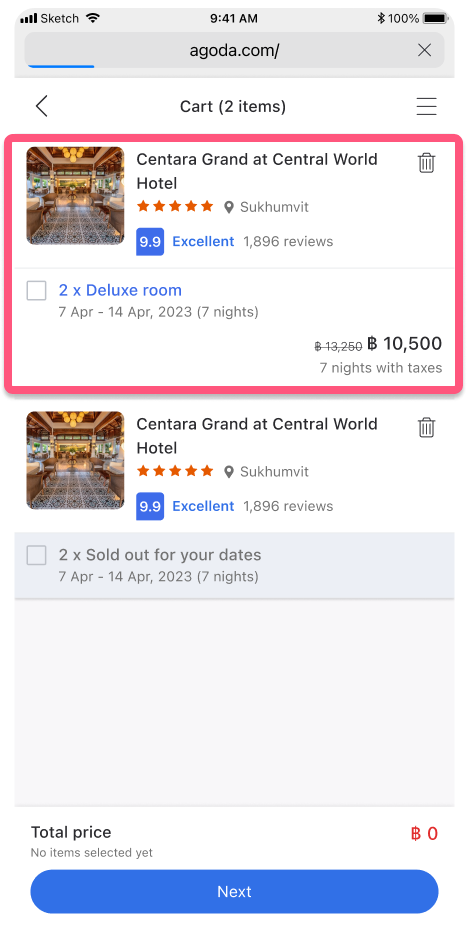
“I really don’t see any place that I can edit. If I need to, I have to probably add a new tab and go in again and retype. This is the last room and by the time that I go back and reselect that room is gone.”
(Usability Testing findings)
Pain Point 2
❌ Rooms that are no longer available stay in cart with no option to modify; only ‘remove’ action is possible
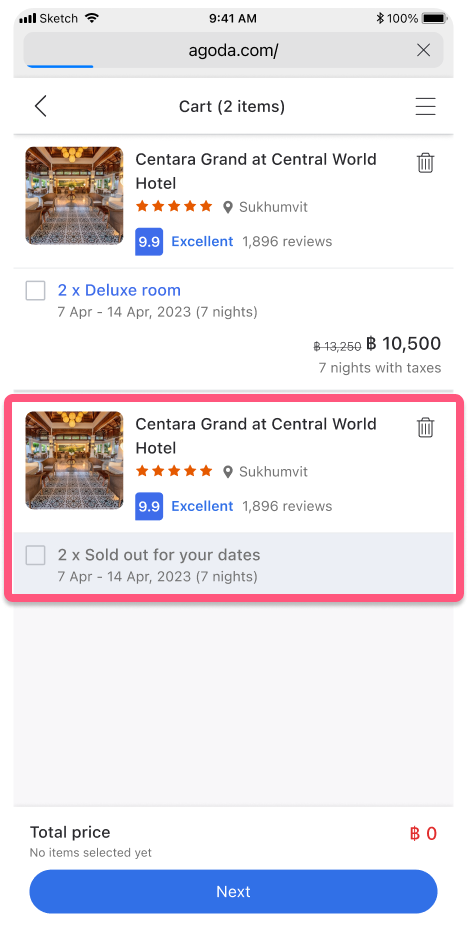
“Go back and reselect everything again are quite frustrating.”
(Usability Testing findings)
Research Findings
(Agoda Internal Web Analytics)
More than
15%
of users who already visited the Property page of a specific hotel modify their check-in dates on the Property page.(Agoda Internal Web Analytics)
Business Impacts
Based on these pain points supported by our research findings, I listed out potential business impacts as follows:
Based on these pain points supported by our research findings, I listed out potential business impacts as follows:
- Users take longer time to complete the booking.
- Items in cart will be left abandoned.
Hypothesis
so we set the metrics:
✅ Success metrics: more usage and engagement with the feature
📈 Secondary methics: less abandoned items in cart
Inability to edit in cart might lead to user not using cart
so we set the metrics:
✅ Success metrics: more usage and engagement with the feature
📈 Secondary methics: less abandoned items in cart
👩💻 I presented three design solutions to the developers and PMs.
Proposed Solution 1:
Real-time price update while selecting dates
I designed a new user flow that shows and updates prices based on selected dates.
Change dates → Calendar → Updated cart
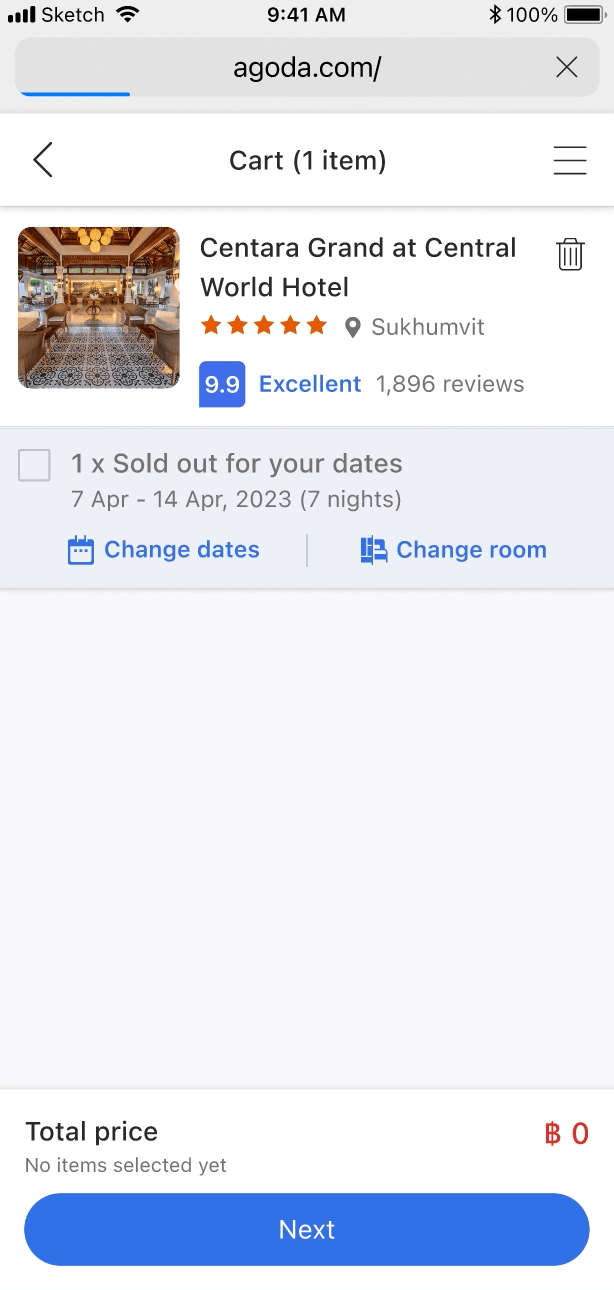
Proposed Solution 2:
Copy the existing Manage My Booking flow
Adoga currently has a flow to manage existing booking, so we may use that same flow in cart.
Change dates → Confirm → Calendar → Updated cart
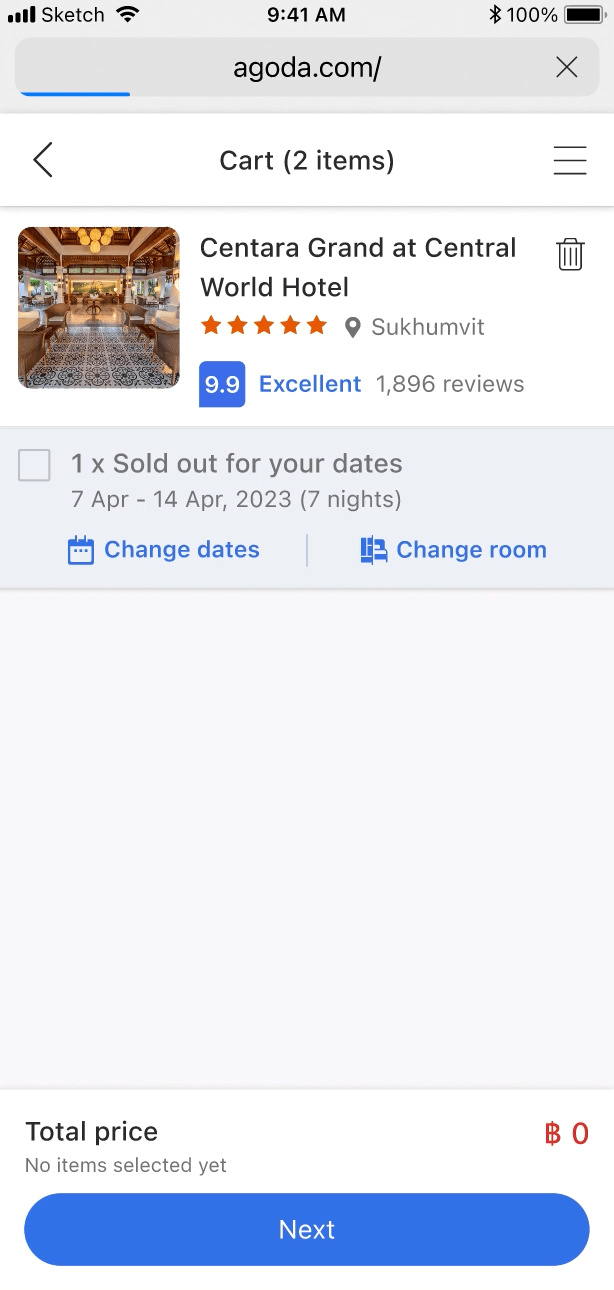
Proposed Solution 3:
Fake Edit: Delete the item in cart and add a new room
I proposed a user flow where we “fake edit” by deleting the room in cart and redirecting user to re-select the room in Search page.
Modify dates & room → Edit search → Calendar → Room grid → Updated cart
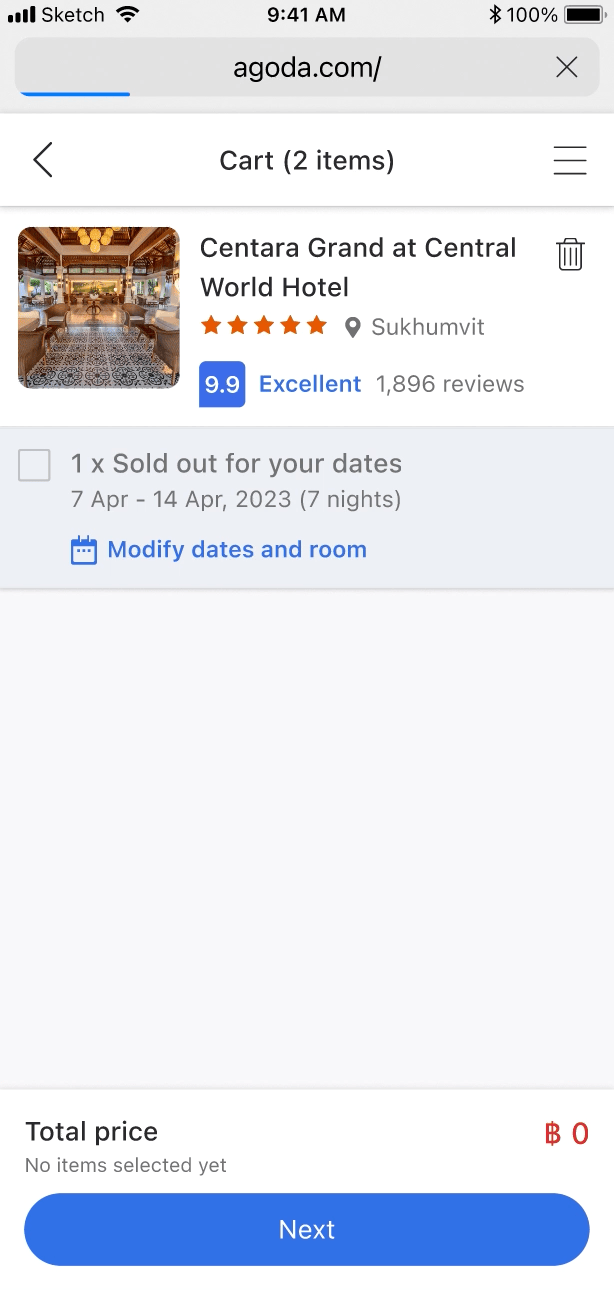
❇️ Final Design
The “Fake Edit” solution was chosen and handed off to be launched.